MIDI Volume Control
Control your Mac's system and music volume independently with any MIDI controller - and a handy menu bar icon
Requires macOS 10.15 or later
Simple, Powerful, Convenient
Turn any MIDI controller into a volume control for your Mac. Perfect for quick adjustments while listening to music.
System Volume Control
Instant control of your Mac's system volume using any MIDI controller. Real-time response with perfect integration.
Independent Music Control
Control Apple Music volume separately from system volume. Balance your music with Discord, Zoom, or any other audio source independently.
MIDI Learn
Automatic controller mapping makes setup effortless. Just click MIDI Learn and move your controller.
See It In Action
A clean, intuitive interface that stays out of your way while giving you full control.
Easy Configuration
Simple settings window with MIDI Learn makes setup effortless. Choose your controller, enable Apple Music integration, and you're ready to go.
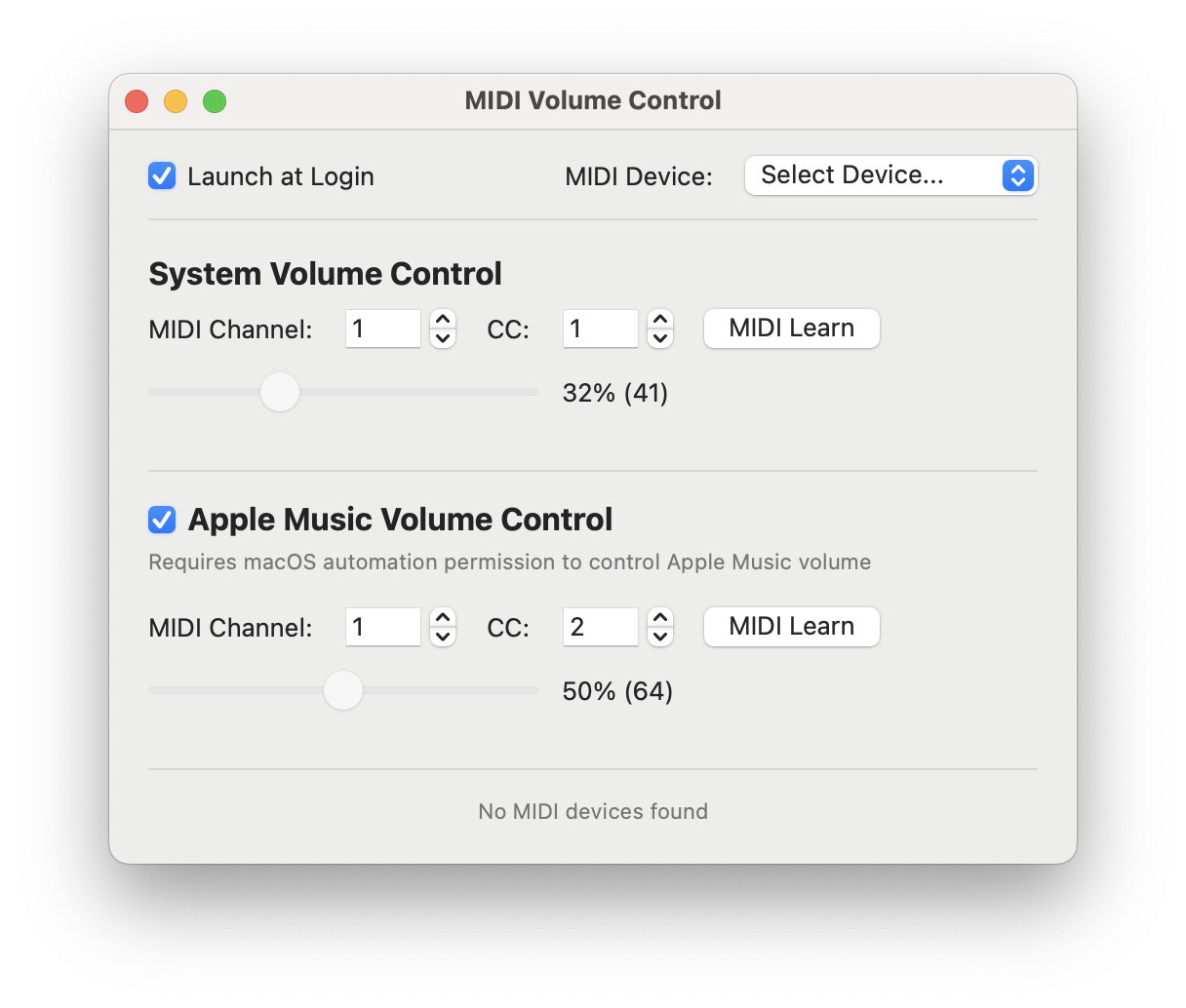
Menu Bar Control
Live volume sliders in your menu bar show current levels and provide quick manual control when needed.

One-Click Setup
MIDI Learn automatically maps your controllers
Real-time Control
Instant volume changes with perfect sync
Always Available
Menu bar access whenever you need it
Ready to Control Your Volume?
Download MIDI Volume Control and start using your MIDI controller for effortless volume control.
Download from App StoreEverything You Need
Thoughtfully designed features that make volume control effortless and reliable.
Convenient Menu Bar Access
Live volume sliders for both system and music volume right in your menu bar. No need to open settings - adjust everything instantly.
Lightweight & Efficient
Negligible battery impact with minimal system permissions. Runs quietly in the background without slowing down your Mac.
Launch at Login
Automatically start with your Mac for seamless volume control whenever you need it.
Hot-plug Support
Automatic MIDI device detection when you connect or disconnect controllers.